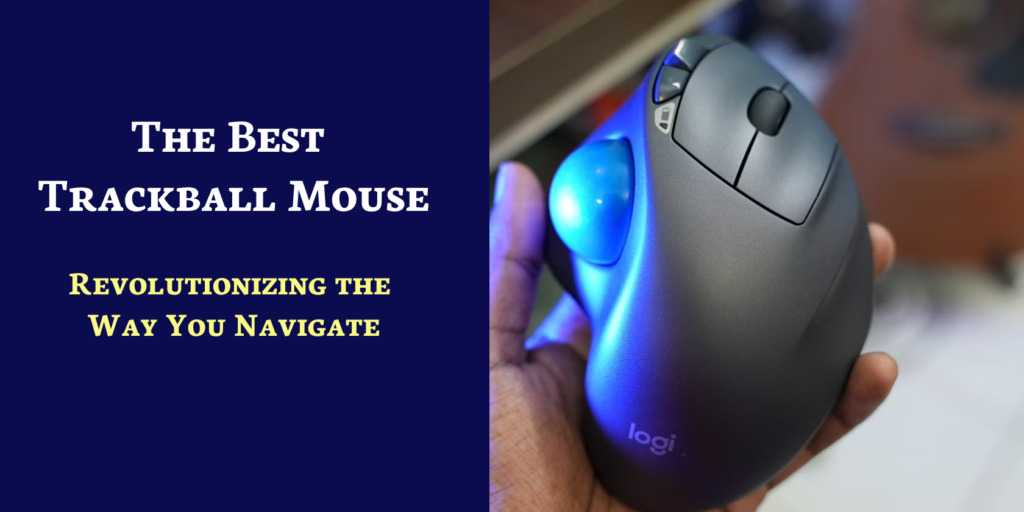Are you tired of using traditional computer mice that strain your wrist and limit your productivity? It’s time to consider the innovative solution of a trackball mouse. With its unique design and functionality, the trackball mouse offers a more comfortable and efficient way to navigate your computer. In this article, we will explore the benefits and features of trackball mice, guide you through the process of choosing the best one for your needs, and provide answers to frequently asked questions. So, let’s dive in and discover the wonders of the best trackball mouse!
Introduction: Embracing the Trackball Revolution
In this digital age, where we spend countless hours in front of our computers, the importance of ergonomic accessories cannot be overstated. The trackball mouse is a revolutionary input device that challenges the conventional mouse design. Instead of moving the entire mouse around, the trackball mouse allows you to control the cursor by simply rolling a trackball with your fingers or thumb. This innovative concept offers a more relaxed hand position and reduces strain on your wrist, making it an ideal choice for those seeking comfort and productivity.
The Advantages of Trackball Mice
Trackball mice provide numerous advantages over traditional mice. Here are some key benefits:
Ergonomic Design for Enhanced Comfort
The ergonomic design of trackball mice ensures that your hand and wrist remain in a neutral position, reducing the risk of repetitive strain injuries such as carpal tunnel syndrome. The stationary nature of the trackball mouse allows for a relaxed grip and promotes a more natural movement, minimizing muscle fatigue during extended use.
Precise Cursor Control
With a trackball mouse, you can enjoy precise cursor control without the need for large desk space. The trackball enables smooth and accurate movements, offering pixel-perfect precision when navigating through documents, editing images, or playing games.
Ideal for Limited Mobility
Trackball mice are particularly beneficial for individuals with limited mobility or physical disabilities. The stationary nature of the mouse eliminates the need for extensive arm movements, allowing users to navigate effortlessly without straining their muscles or joints.
How Trackball Mice Work
Trackball mice operate by utilizing a small ball embedded in the device. When you roll the ball with your fingers or thumb, sensors detect its movement and translate it into cursor movement on your computer screen. This innovative mechanism eliminates the need to physically move the mouse, providing a more comfortable and efficient user experience.
Factors to Consider When Choosing a Trackball Mouse
When selecting a trackball mouse, it’s essential to consider various factors to ensure you make the right choice. Here are some key considerations:
Design and Ergonomics
Different trackball mice come in various shapes, sizes, and designs. Choose a mouse that fits comfortably in your hand and offers ergonomic features to support your natural grip and reduce strain.
Wired or Wireless
Decide whether you prefer a wired or wireless trackball mouse. Wired mice provide a consistent connection and eliminate the need for batteries, while wireless options offer greater freedom of movement.
Trackball Placement
Consider the placement of the trackball. Some trackball mice have the ball positioned on top, while others have it on the side. Choose the placement that feels most comfortable and intuitive for your hand movements.
Customization and Programmable Buttons
Check if the trackball mouse offers customization options and programmable buttons. This feature allows you to tailor the mouse settings to your preferences and streamline your workflow.
Top Trackball Mice on the Market
There is a wide range of trackball mice available on the market, each with its unique features and advantages. Here are five top trackball mice that stand out:
- Model A – ErgoTrack
- Model B – SpeedBall Pro
- Model C – OptiGrip+
- Model D – ProTrack Master
- Model E – TurboBall Extreme
Installation and Setup Guide
Once you have chosen your ideal trackball mouse, it’s time to set it up for use. Follow these steps for a smooth installation:
- Step: Unbox the trackball mouse and read the user manual.
- Step: Connect the mouse to your computer via USB or follow the wireless pairing instructions.
- Step: Install any required drivers or software from the manufacturer’s website.
- Step: Customize the mouse settings according to your preferences.
- Step: Test the mouse’s functionality and ensure proper cursor control.
Tips and Tricks for Optimal Trackball Mouse Usage
To make the most of your trackball mouse, consider implementing the following tips and tricks:
- Tip 1: Adjust the cursor sensitivity to match your preference.
- Tip 2: Keep the trackball clean and free from debris for smooth operation.
- Tip 3: Experiment with different trackball grips to find the most comfortable one for you.
- Tip 4: Practice using the trackball mouse regularly to improve your accuracy and speed.
Maintenance and Cleaning Tips
Proper maintenance and regular cleaning are essential for ensuring the longevity and optimal performance of your trackball mouse. Follow these tips:
- Tip 1: Power off the mouse before cleaning.
- Tip 2: Use a soft cloth or cotton swab dampened with isopropyl alcohol to clean the trackball and buttons.
- Tip 3: Gently remove any accumulated dust or debris from the trackball mechanism.
- Tip 4: Avoid using harsh cleaning agents or submerging the mouse in water.
Comparison of Trackball Mice vs. Traditional Mice
Trackball mice and traditional mice offer distinct advantages and suit different user preferences. Here’s a quick comparison:
Trackball Mice:
- Ergonomic design for enhanced comfort
- Precise cursor control
- Ideal for limited mobility
Traditional Mice:
- Familiar and intuitive movement
- Suitable for gaming and fast-paced activities
- Easy to find and replace
Trackball Mouse for Gaming
Trackball mice have gained popularity among gamers due to their precise control and customizable features. With a trackball mouse, you can achieve accurate aiming and smooth movements, giving you a competitive edge in gaming.
Trackball Mouse for Design and Productivity
For design professionals and productivity enthusiasts, a trackball mouse offers a seamless workflow experience. The precise cursor control allows for intricate design work, while programmable buttons streamline tasks and improve efficiency.
The Future of Trackball Technology
As technology continues to evolve, the future of trackball mice looks promising. Manufacturers are likely to introduce advanced features such as gesture recognition, haptic feedback, and improved wireless connectivity. These developments will further enhance the user experience and redefine how we interact with our computers.
Conclusion
In conclusion, the best trackball mouse is a game-changer in the world of computer peripherals. Its ergonomic design, precise cursor control, and suitability for various tasks make it a top choice for comfort and productivity. By embracing the trackball revolution, you can revolutionize the way you navigate your computer and enjoy a more comfortable and efficient computing experience.
FAQs: Answers to Your Trackball Mouse Questions
- Is a trackball mouse suitable for left-handed users? Yes, many trackball mice offer ambidextrous designs, making them suitable for both right-handed and left-handed users.
- Can I use a trackball mouse with my laptop? Absolutely! Trackball mice are compatible with laptops and desktop computers alike, as long as you have an available USB port or support for wireless connectivity.
- Are trackball mice more expensive than traditional mice? Trackball mice generally fall into a similar price range as traditional mice. However, high-end trackball models with advanced features may have a higher price point.
- Can I use a trackball mouse for gaming? Yes, trackball mice can be used for gaming. Many models offer customizable buttons and high-precision sensors, making them suitable for gaming enthusiasts.
- Do trackball mice require regular maintenance? Trackball mice require minimal maintenance. Regular cleaning of the trackball and buttons ensures smooth operation and optimal performance.
In conclusion, the best trackball mouse offers a unique and ergonomic approach to computer navigation. Its benefits, including enhanced comfort, precise cursor control, and suitability for various tasks, make it a valuable choice for individuals seeking a more efficient and comfortable computing experience. By embracing the trackball revolution, you can revolutionize the way you interact with your computer and unlock new levels of productivity and enjoyment. So, why wait? Get your hands on the best trackball mouse and experience the difference today!